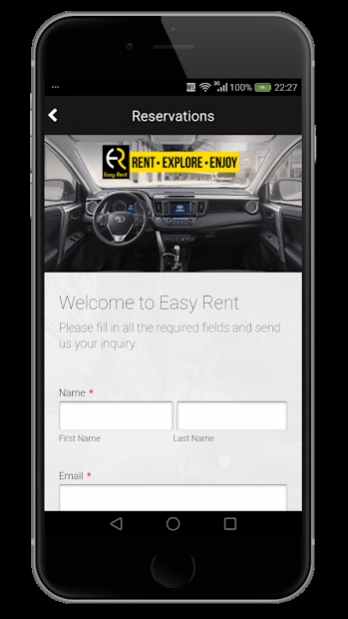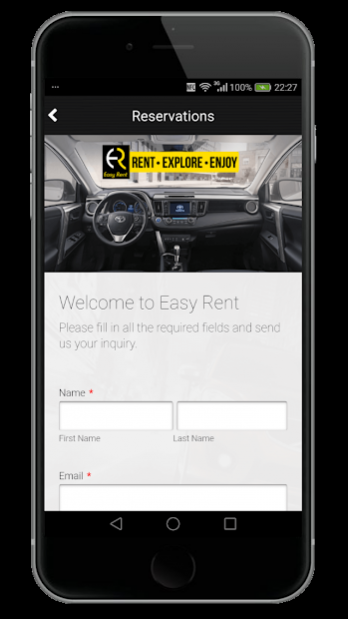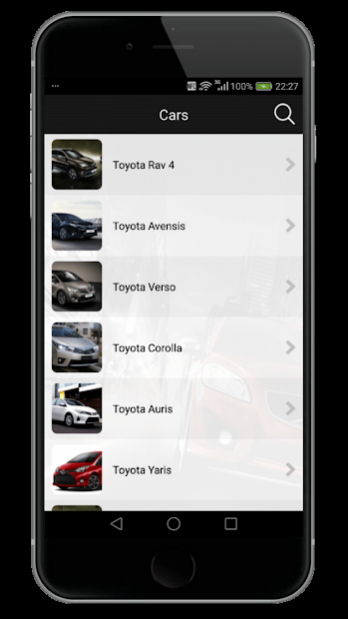Easy Rent 1.0.5
Continue to app
Free Version
Publisher Description
Welcome to Easy Rent mobile app.
Easy Rent is a family company based in Belgrade, Serbia with extensive international experience in car industry, car lease and car rentals.
Our mission and aim is to offer the same attention and care to all of our clients and to meet all your wishes. We offer maximum level of quality and all of our services are provided to you quickly, efficiently and with ease.
Our mobile app enables you to easily choose and book the vehicle you want, as well as to ask our officers any information you are interested in.
We do not want to say that we are the best and the cheapest Rent a Car service in town, therefore we invite you to try our services out and to experience the quality we offer.
We are there for you.
“What ever you do, do it well. Do it so well that when people see you do it they will want to come back and see you do it again and they will want to bring others and show them how well you do what you do.”
Walt Disney
Sincerely, Easy Rent
- GPS directions
- One touch call feature
- Reservation inquiry form
- Car Finder
- QR Coupons
About Easy Rent
Easy Rent is a free app for Android published in the Office Suites & Tools list of apps, part of Business.
The company that develops Easy Rent is Eazi-Apps Ltd. The latest version released by its developer is 1.0.5.
To install Easy Rent on your Android device, just click the green Continue To App button above to start the installation process. The app is listed on our website since 2017-11-10 and was downloaded 1 times. We have already checked if the download link is safe, however for your own protection we recommend that you scan the downloaded app with your antivirus. Your antivirus may detect the Easy Rent as malware as malware if the download link to com.app_easyrent.layout is broken.
How to install Easy Rent on your Android device:
- Click on the Continue To App button on our website. This will redirect you to Google Play.
- Once the Easy Rent is shown in the Google Play listing of your Android device, you can start its download and installation. Tap on the Install button located below the search bar and to the right of the app icon.
- A pop-up window with the permissions required by Easy Rent will be shown. Click on Accept to continue the process.
- Easy Rent will be downloaded onto your device, displaying a progress. Once the download completes, the installation will start and you'll get a notification after the installation is finished.